Views: 0
In this article, we are going to explore managing team members with a dynamic membership.
If your company wants to expand, opening a new branch office in India/Canada/Germany, as a Teams admin, you need to configure a dynamic group with membership based on the location (or UPN or any other property attribute) of the Office 365 services.
- We have 3 members in CA-Office Teams group. 1 member have location as Canada and other as US. We need to dynamic membership for this group based on usage Location.
- Login to AAD with Admin account, on the left navigation pane, select Azure Active Directory > Groups.
- On the Groups | All groups page, search and select CA-Office group.
- On the CA-Office page, select Properties from the left-hand navigation pane.
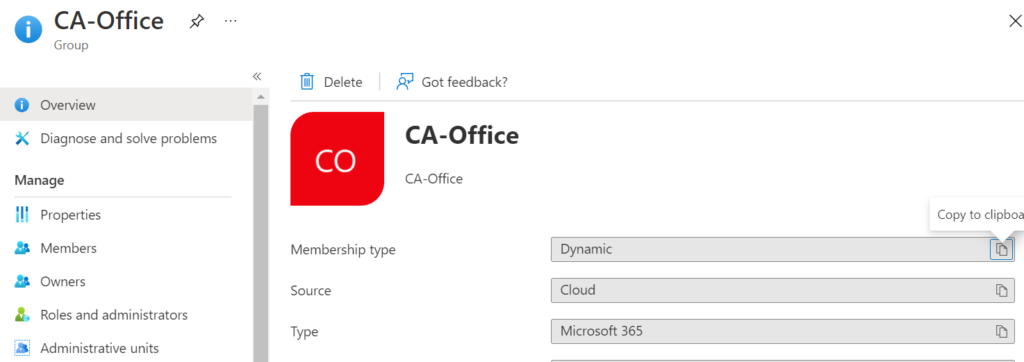
- Change the Membership type from Assigned to Dynamic User.
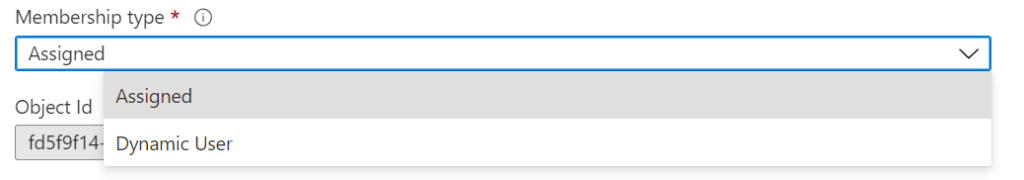
- On the Dynamic membership rules page, enter the following information to the fields:

- Enter values in Property- accountEnabled, Operator- Equals, Value- true.
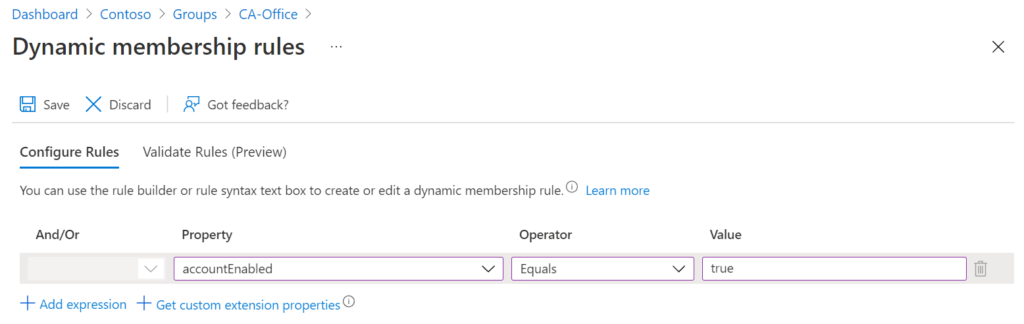
- Add new expression with following info in fields:
Property: usageLocation
Operator: Equals
Value: CA/IN

Rule syntax:
(user.usageLocation -eq “India”)
- A handy list of Property items is given below for reference.
city, companyName, country, department, UPN (userPrinciaplName), mailNickname, mail, mobile, jobTitle, postalcode, telephoneNumber, usageLocation, userType, assignedPlans
- Save and then save it again. Select Yes to warning message.
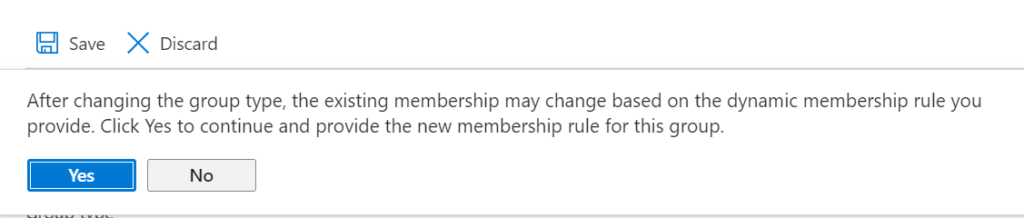
- Check the status in Membership processing status from Overview in left-side navigation pane. It might be blank initially but after a few minutes it will get update, you might need to refresh page. Wait till this filed says Update Complete.
- Status could be Evaluating.
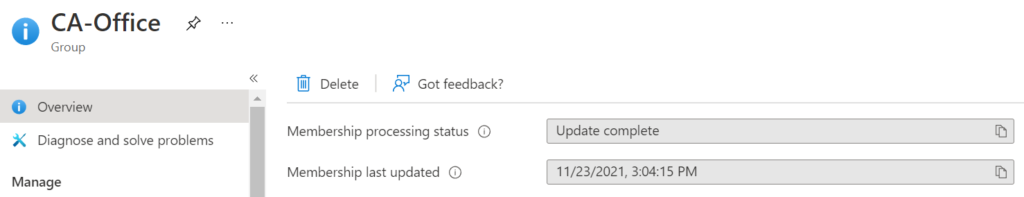
- For simplicity and tests, you can choose name or email address or any other relevant field as property type and once updated and synced, you can see members of this group from AAD or from Teams Admin center. Only those matching the policy criteria will be part of this group.
- Tested with location and UPN- vdahiya

- Exception is the owner of the group, irrespective of dynamic group criteria, owner is still part of the group.
We have successfully converted a Microsoft 365 group from static (assigned) to dynamic membership. This membership is controlled by the usageLocation/UPN of the user and if the account is enabled. Any user with the usageLocation “India” or UPN– (Choose any for test) is added automatically to the team.